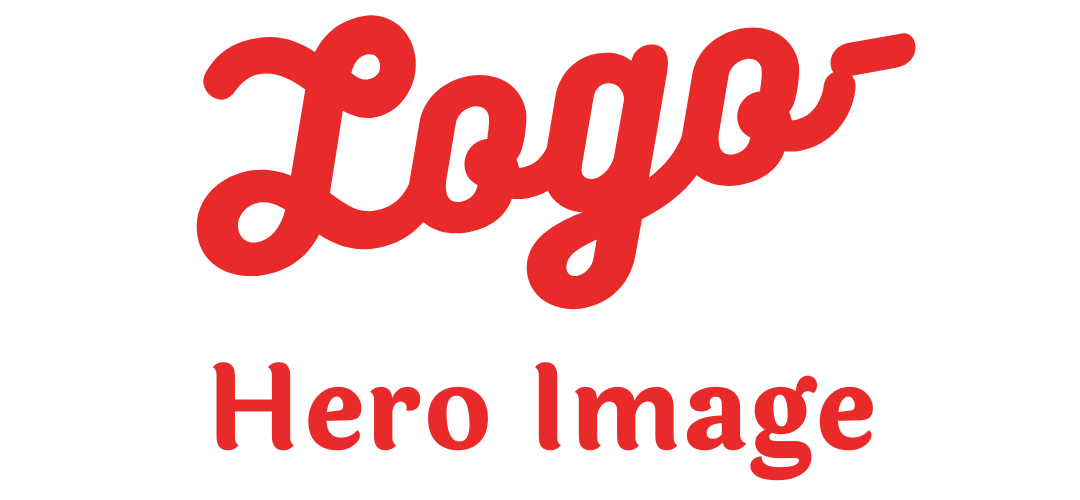This is dummy content to show you how content is displayed on your website. To edit, go to Pages -> Home.
Introduce your business, with a Heading 2
Add some paragraph text to describe more about yourself and what you offer. Use bold to highlight an important point, and add in links to other pages too.
If you are introducing a sub-section, use Heading 3.
Try a list – great for scanning:
- add a Featured Image – this will show up as the background to your Page Heading, and above the footer.
- add in extra “Home Page Panels” from the WordPress Admin Panel.
Remember to remove all this content before you publish your website!
This is another Home Page Panel – either edit to include your own content, or remove the panel.
Introduce yourself and your business – use Heading 2, like this.
If you add a Featured Image, this will display as a Scrolling Background Image after this block.
You can choose to add up to three photos below – if you don’t add any photos, you will just see this area of text.
You can also add an optional button, linking to a different page on your website.

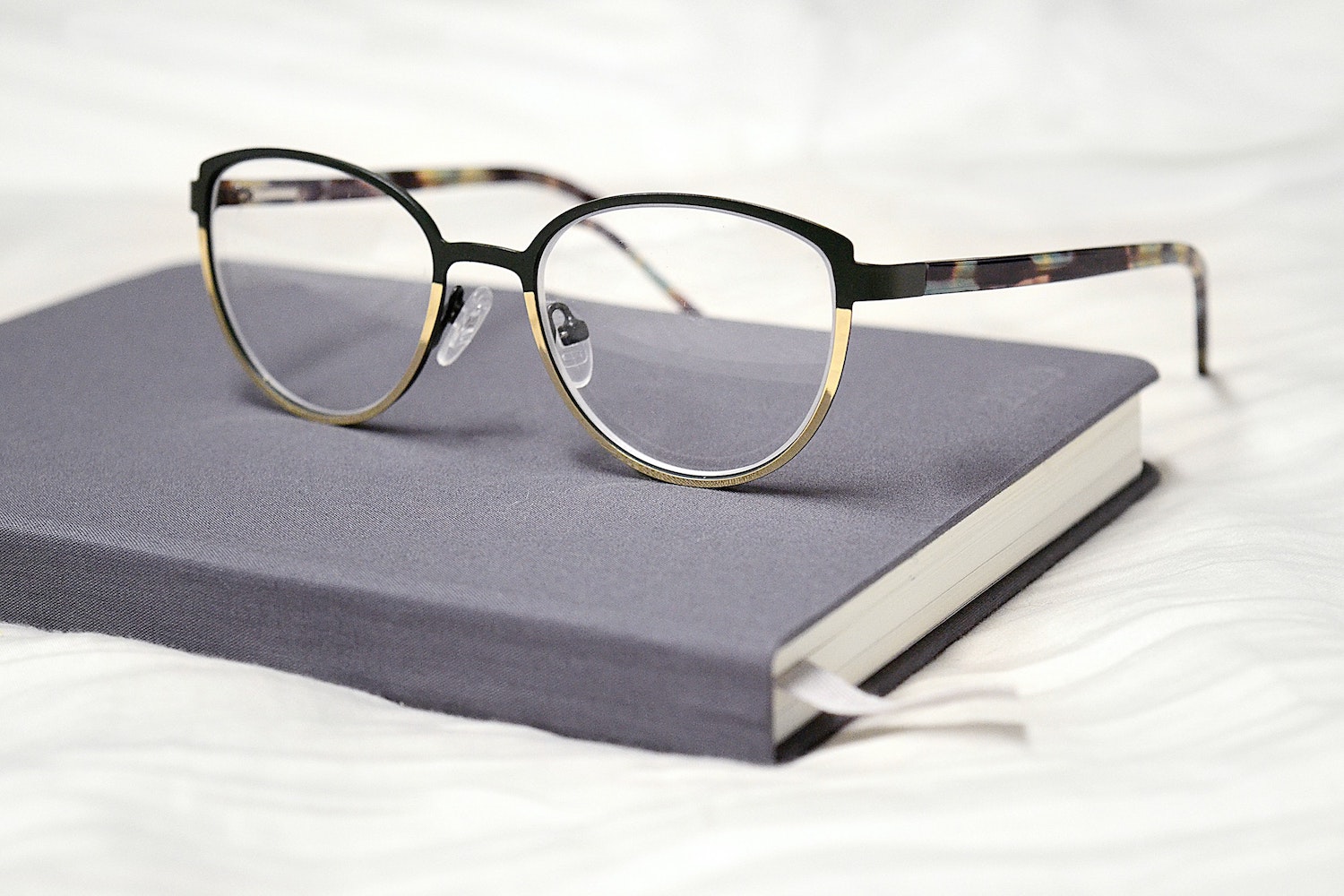
Display your products in a Home Page Panel
This example shows all the sample products, but you can choose exactly what is displayed using different shortcodes – this page on WooCommerce gives you all the examples.
Services: Introduction
Tell your visitor how your services can help. You can add up to 6 services that will be displayed below – just click on “Services Offered” in your dashboard.
If you don’t want an introduction to your services, delete this.
You can change the number of columns displaying your services in Customiser -> Layout Options -> Services Layout.
First Service
Description of your first service. Choose an icon to match in the Option above.
You can add a Call to Action Button that links to more details about this service by adding a Call to Action in the “Buttons to Services: Full Details” section below.
Second Service
This is an example of a service with no buttons.
You can have up to 6 service boxes – delete any you don’t need.
Third Service
This is the third service, with a button linking to another page to get in touch. Just add the Call to Action in the “Optional Call to Action Button” box below, and link it to your chosen page.